- What do you mean by subscription?
- What’s the subscription expiry date?
- My subscription is about to expire. Am I still able to use the product?
- My subscription expires in December. My purchasing department would like to align all our payments and pay for a renewal in June. Would that mean that my new subscription expires in June next year?
- Do I get the same discount on the renewal that I received when I first purchased?
- I submitted an issue when I still had a valid subscription. By the time the fix came, my subscription had expired. Can I still apply the fix?
- I submitted an issue last week and my subscription will expire next week. Can you promise to have the fix ready before my subscription expires so that I can be sure to get it without having to extend the subscription?
- What happens if a product is discontinued?
- If I find a problem in a product, will you fix it?
- Can I make a feature request?
- Can you add a fix to an earlier version of the product that I am currently using?
- Can maintenance dates be synchronized for licenses purchased at different times?
- Can I renew only some products/licenses/years in my subscription?
- How do I sign up for the Auto-Renewal program for existing subscription/license?
- How will I know when a payment is made or how much was paid? Will I get an invoice?
- How do I change or update my payment details linked to Auto-Renewal?
- How long does Auto-Renewal continue?
- Who can I contact if I have difficulties with the Auto-Renewal program?
- What if I don’t have enough money in my account when the subscription needs to be renewed?
- Will I still receive a notification that my subscription is expiring and that you will charge my card?
- How do I cancel Auto-Renewal?
- Is there a maximum number of years of software maintenance I can purchase at a time?
- Can I add paid support part way into my subscription?
1. What do you mean by subscription?
The term subscription refers to our update service. A subscription entitles you to one year of product updates. When the year has passed you are still licensed to use to the product so your existing applications that use Conholdate will continue to function but to download and use further updates to the product you have to renew your subscription.
2. What’s the subscription expiry date?
The expiry date is the last date that your subscription is valid. Your product will not stop working because your subscription expires. You are still licensed to use the product.
- What does the subscription expiration mean? When you first purchased your order you were given a one year subscription to download and use new releases and hotfixes. When your subscription expires, you can still download new releases and hotfixes but they will not work with your license file. An error tells you what the problem is.
- What do I do now? You have two options: you can either renew your subscription (at a percentage of the current purchase cost) or continue to use the version of the product you have installed.
- Why should I renew? Our development team constantly improves and broaden the abilities of our products. In the ever changing world of technology it is important to ensure that you have the most up to date tools available. Renewing your subscription helps ensure you do just that.
- How much does a renewal cost and how long is it good for? The price of renewing a subscription depends on how and when you renew it. Subscription renewal costs can be found on the Renew a Subscription page.
- How do I renew? All the products you have bought are listed on the My Orders page in the Purchase section of this website. In the right-most column is a a Renew link. Simply click the link to start the purchase process.
3. My subscription is about to expire. Am I still able to use the product?
Yes! When you buy a license you buy the right to use a product for as long as you wish. A subscription is a separate service that provides you with updates. Without a subscription, you miss out on new features and hotfixes, but the product will still run.
4. My subscription expires in December. My purchasing department would like to align all our payments and pay for a renewal in June. Would that mean that my new subscription expires in June next year?
You can renew your subscription whenever it suits you best. When you renew your subscription, a year is added to the current expiration date. If your expiration date is December 2018 and you renew it in June 2018, the new expiration date is December 2019.
5. Do I get the same discount on the renewal that I received when I first purchased?
No. When you first bought the product you got a license and a one-year subscription to software upgrades. The subscription price for subsequent years are linked to the current product price, not your original purchase price.
The price of renewing a valid subscription is 50% of the current product price if the subscription is set to auto-renewal, or 40% of the current product price if you choose to renew your subscription manually.
6. I submitted an issue when I still had a valid subscription. By the time the fix came, my subscription had expired. Can I still apply the fix?
You can only install fixes and updates released before the subscription expiration date. Only having a subscription entitle you to updates; submitting an issue does not. If getting a particular fix is crucial to you, we recommend that you keep your subscription up-to-date. We do our best to provide fixes in a timely manner, but each issue is prioritized and added to a waiting list. We make no promises about turn-around times as the level of complexity can differ from fix to fix.
7. I submitted an issue last week and my subscription will expire next week. Can you promise to have the fix ready before my subscription expires so that I can be sure to get it without having to extend the subscription?
Conholdate support works on a first-come-first-served principle. We cannot promise that your issue will be fixed before your subscription expires. Everyone on our free support gets the same level of attention. Consider purchasing paid support if you want your issues to get higher priority.
8. What happens if a product is discontinued?
Conholdate does not discontinue products if they are not gaining traction, instead they are merged into an existing product. Read more about Migrated Products.
9. If I find a problem in a product, will you fix it?
Yes, you can report a bug on the Free Support Forums and it will be looked at by the development team. Although we strive to implement all features and improvements each product works to a certain road map and there is no guarantee that what you request will be resolved. Remember: we only add a fix to the latest version of the software so you need an active subscription (one that is not expired) in order to use the latest version.
We strongly suggest that our users protect their investment by making sure that they have an up to date subscription. A subscription entitles you to free updates and fixes for a year and means that you will always have the very latest software.
10. Can I make a feature request?
Yes! While we can not add every feature, our development teams know that if one company has a need that others may as well. We are always open to new ideas and suggestions for improvement. Customer feedback is what helps Conholdate to have excellent, feature-rich products. Feature requests are reported on the Free Support Forums.
11. Can you add a fix to an earlier version of the product that I am currently using?
No, we do not support or introduce fixes to an older version of the product. Our developers work on a continuum in source control, improving on the product and regularly releasing that as a new version. For this reason it’s not technically viable to roll back and add new features to an older version of the product.
12. Can maintenance dates be synchronized for licenses purchased at different times?
Yes, however we do not offer partial renewals, consider this scenario:
- You have a license subscription A that has already expired.
- A license subscription B that is due to expire in three month’s time.
- You wish to synchronize the subscription expiry dates on both.
You will need to renew both subscriptions at the same time. Subscription B will be renewed for one year and Subscription A will be renewed pro-rata for one year and three months.
Since these scenarios can be complicated to synchronize two or more orders contact the sales team with your 12 digit order IDs ready.
13. Can I renew only some products/licenses/years in my subscription?
You can renew only certain products or reduce the number of maintenance years in your subscription however be aware that an order can only be renewed once, so when you perform a partial renewal any items you did not renew are “lost” and are no longer eligible to be renewed in the future with a renewal discount. If you require those products/licenses/subscription years again you need to purchase them at retail price.
Renewing fewer licenses or requesting to go from higher license type like Developer OEM to Developer Small Business is counted as a downgrade which is not supported.
14. How do I sign up for the Auto-Renewal program for existing subscription/license?
If you’re a first-time customer, you can enable Auto-Renewal for your Conholdate API purchase during the checkout process. Simply activate it in the “Set up automatic renewal” section.
For existing users, the option to enable automatic renewal for your preferred license can be found on Order Review page (Your Account -> My Orders & Quotes -> Order Review).
15. How will I know when a payment is made or how much was paid? Will I get an invoice?
Yes, an invoice will be sent to you at the email address you provided during the purchase process. Also, all information is available via My Orders & Quotes page (Your Account -> My Orders & Quotes).
16. How do I change or update my payment details linked to Auto-Renewal?
You can update your payment and enrollment status at any time in the purchase wizard.
17. How long does Auto-Renewal continue?
The Auto-Renewal program is designed to automatically renew on an annual basis, ensuring seamless continuation of your service. This process will persist indefinitely unless one of the involved parties takes action to cancel it.
18. Who can I contact if I have difficulties with the Auto-Renewal program?
Should you encounter any challenges or have inquiries about the Auto-Renewal program, please don’t hesitate to reach out to our dedicated sales support team. They are here to assist you and address any concerns you may have.
19. What happens if my payment fails when I have auto-renew enabled?
If you’ve set your active subscription to auto-renew and a payment attempt fails, we will send you an email notification for each retry over the next two weeks following the expiration of the subscription. You can update your payment information using the link provided in these emails. Once the payment is successful, you will receive your license. Rest assured, even in this situation, you will retain your 50% discount.
20. Will I still receive a notification that my subscription is expiring and that you will charge my card?
Yes, in advance of your subscription’s expiration, we will send you a notification alerting you to the upcoming expiration. This will give you the opportunity to take any necessary actions, such as verifying your credit card information.
21. How do I cancel Auto-Renewal?
You can cancel your Auto-Renewal in the Order Review page (Your Account -> My Orders & Quotes -> Order Review). Please be aware that for cancellations within the Auto-Renewal program, requests must be submitted at least 15 days before the expiration date of your subscription. If a request is made with less than 15 days remaining until the subscription expires, it may not apply.
22. Is there a maximum number of years of software maintenance I can purchase at a time?
Yes. You can extend your subscription for a maximum period of 4 years. When you renew your subscription you will receive a renewal discount for all subscription years in your order.
23. Can I add paid support part way into my existing subscription?
Yes. Although we recommend you to purchase along with your license which can you do on step 3 of check out you can also add paid support to an existing subscription.
To add paid support to an order head to My Orders and Quotes and click Review on the order to add paid support. Click Add Paid Support and following the steps from there. Keep in mind that paid support must be added to a subscription that is active (not expired) and purchasing it does not change the expiry date of the subscription.
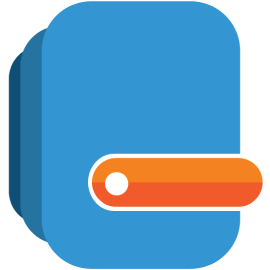
Questions?
If you have any questions or problems, please feel free to contact our sales support who will be glad to assist!